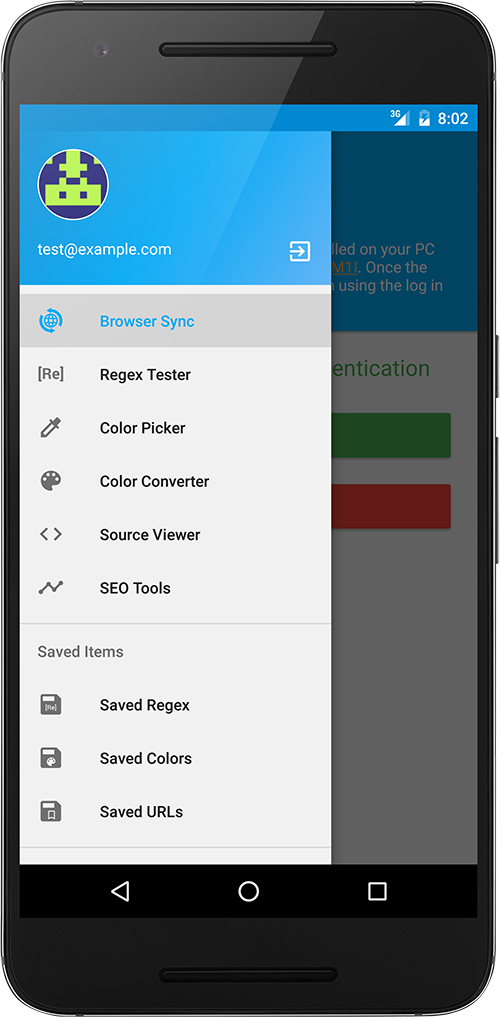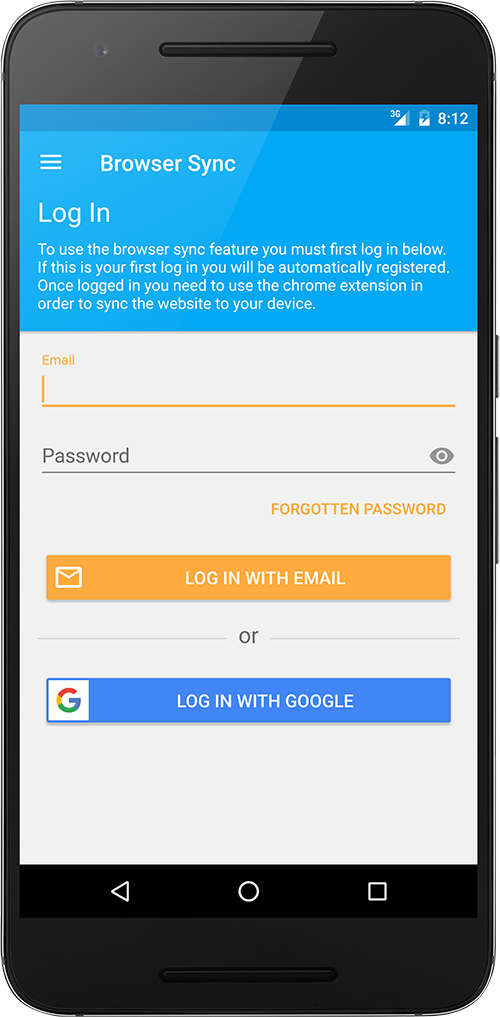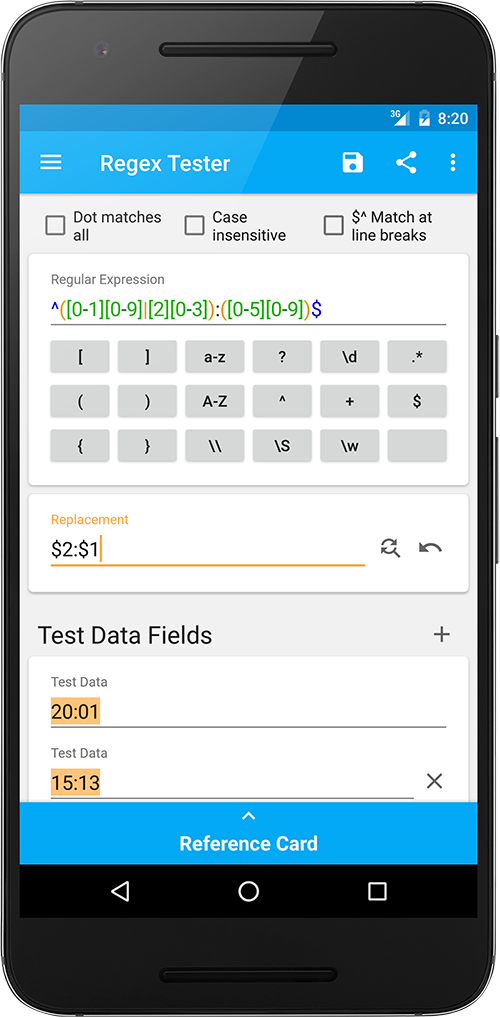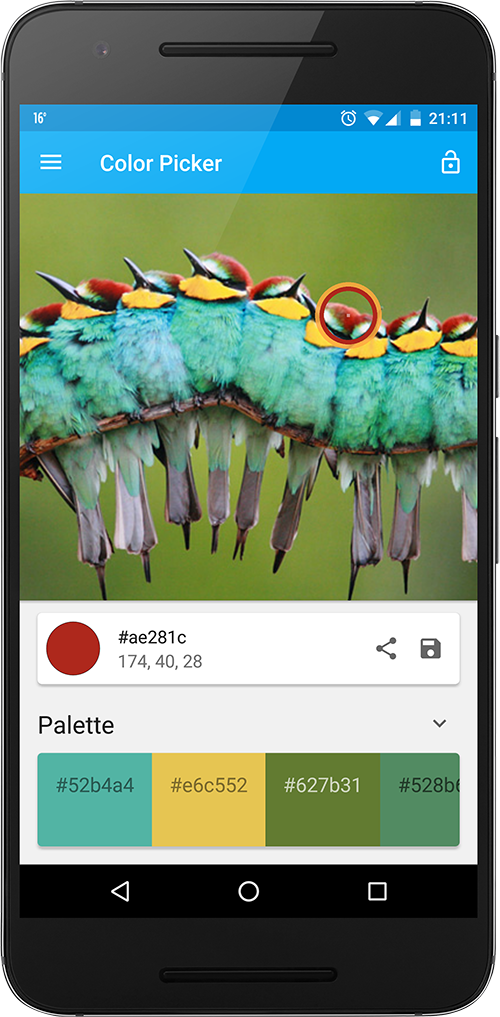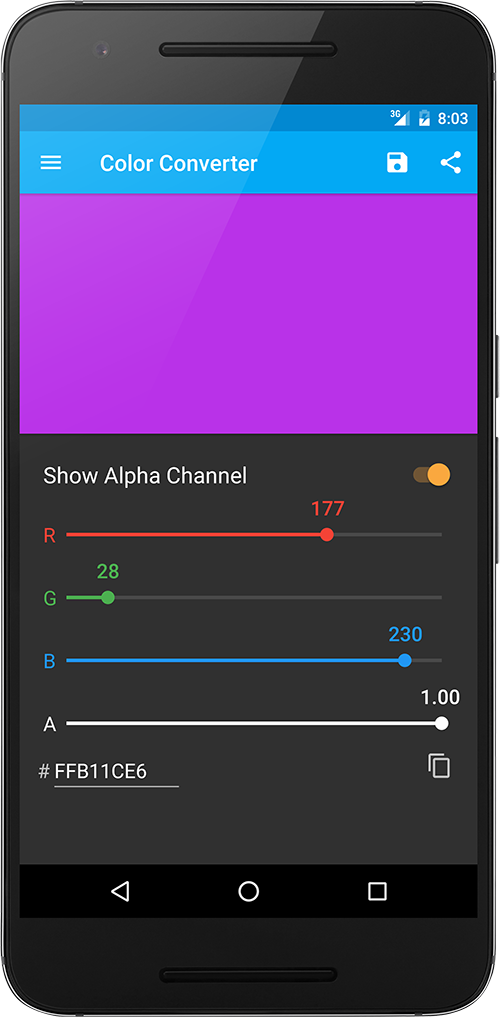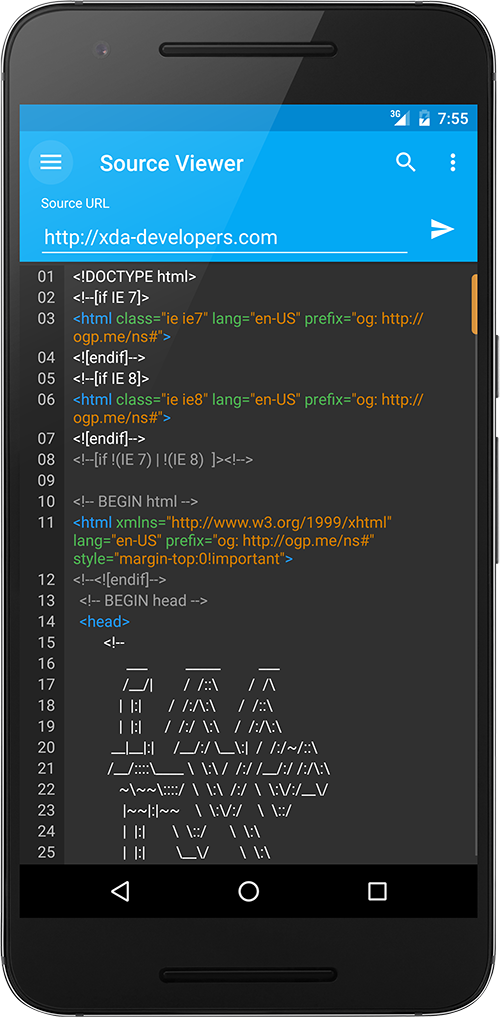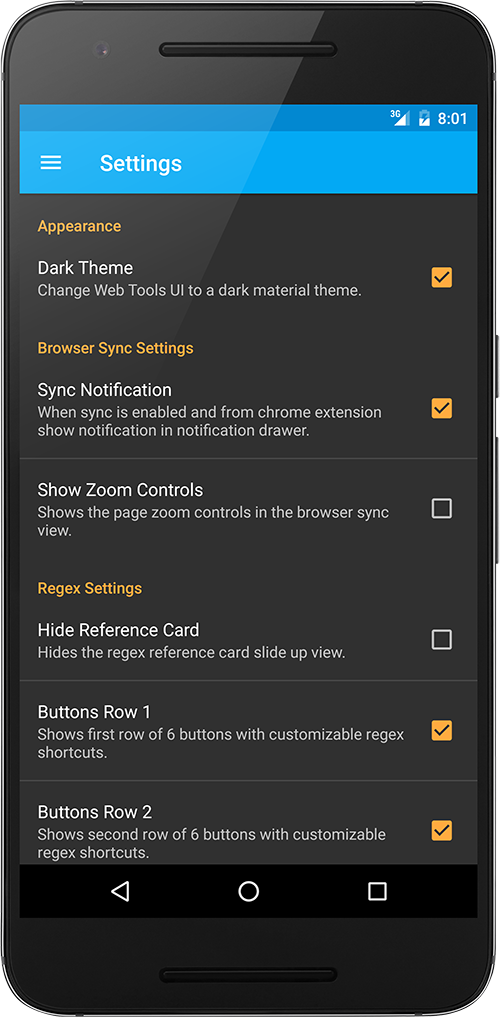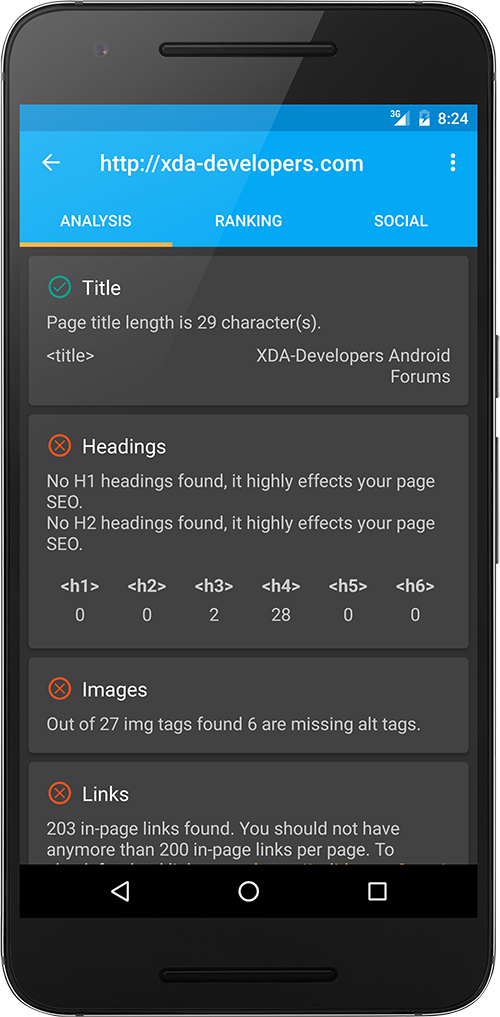A simple and secure, lightweight password manager for keeping of all your passwords and it is 100% free. Password information is encrypted and stored locally on your device.
PassKeep is an easy and secure way to keep all your passwords with you at all times. All you have to do is remember one password which is the master password. The master password is encrypted using a salted PBKDF2 (Password-Based Key Derivation Function 2). SQLCipher is used to encrypt the database with provides transparent 256-bit AES encryption.
Key Features
- Autofill Login Detail
- Fingerprint Login
- Dark Material Theme
- Custom Entries
- Floating Window
- Custom Colours
- Backup & Restire DB/CSV
- Automatic DB Backups
- Share Backups
- Password Generator
- Password Strength
- Multi-window
- Auto Log-out
- Self Destruct
- Fast Login
- Block Screenshots
- Keep Screen On
- Password Categories
Screenshots
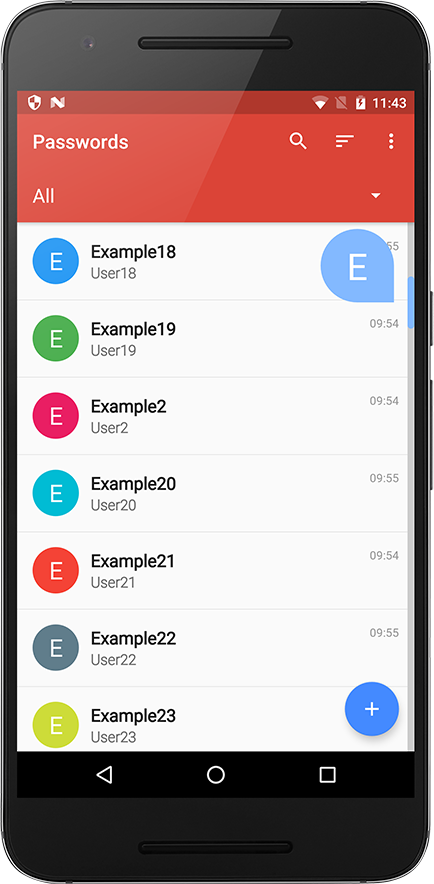
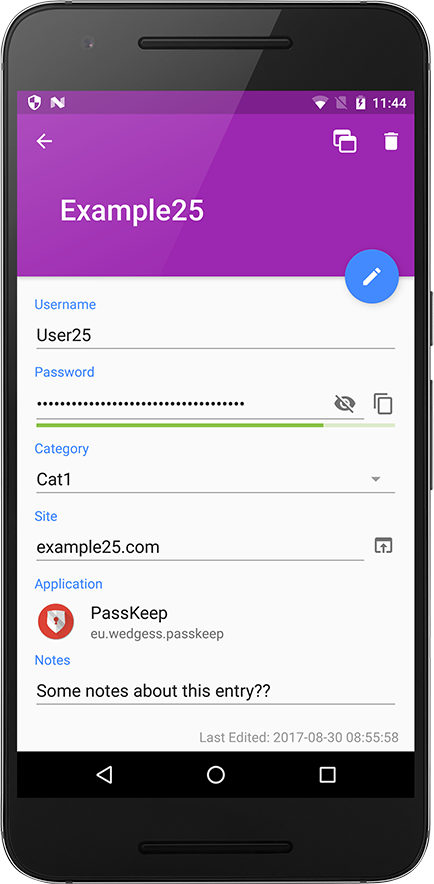
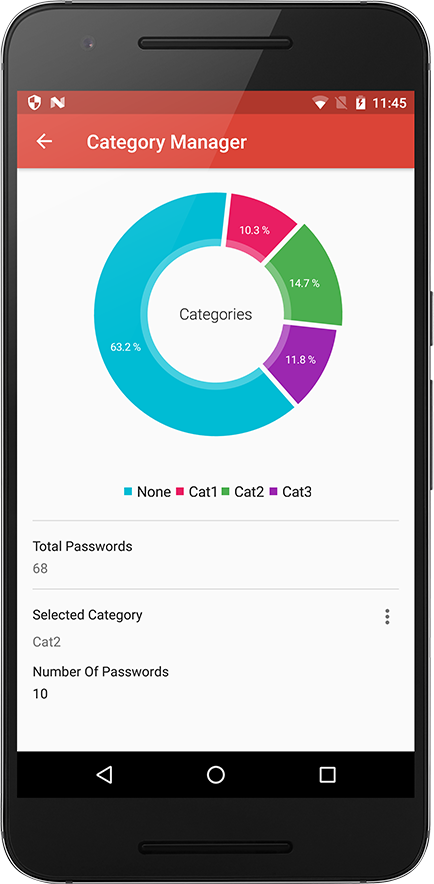
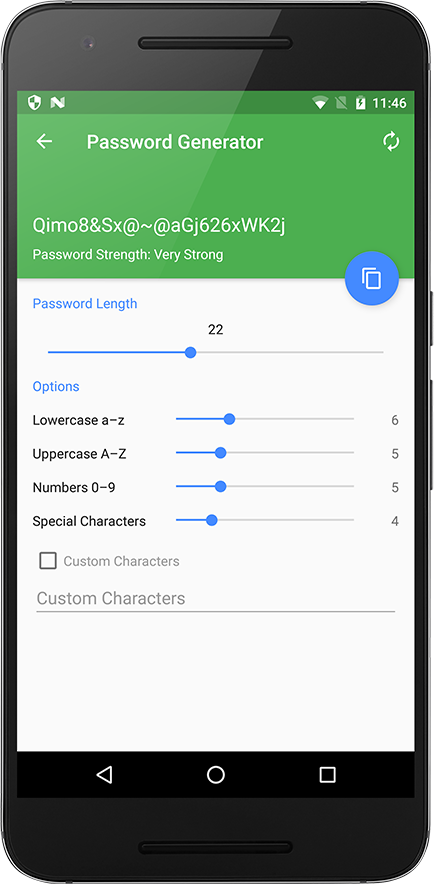
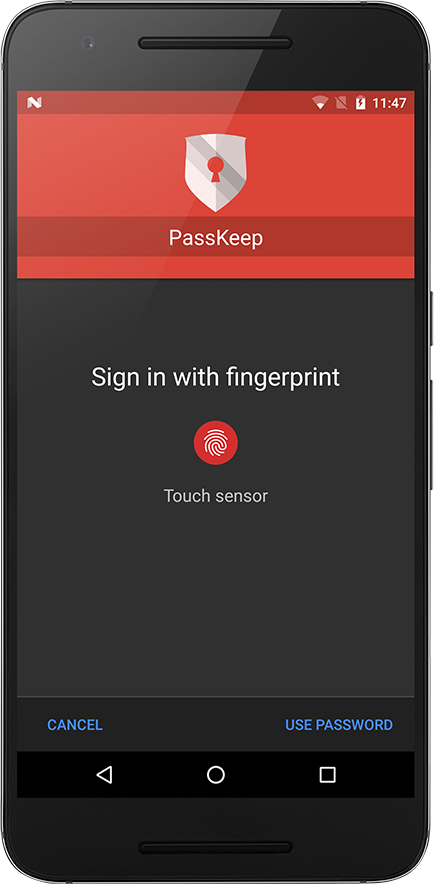
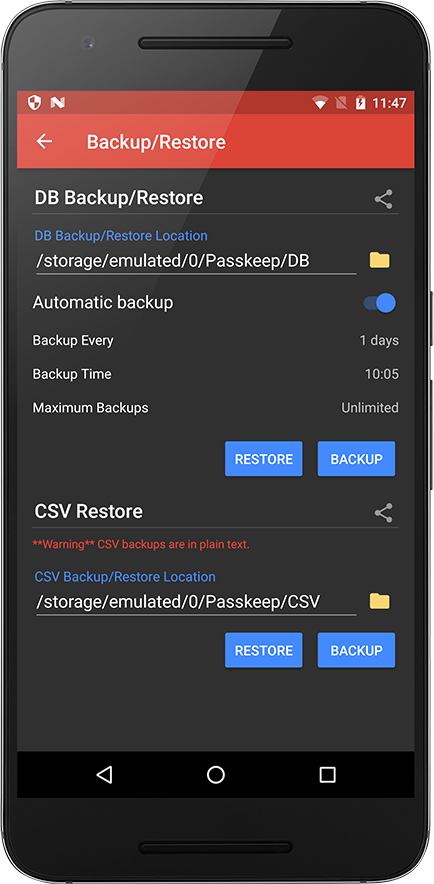
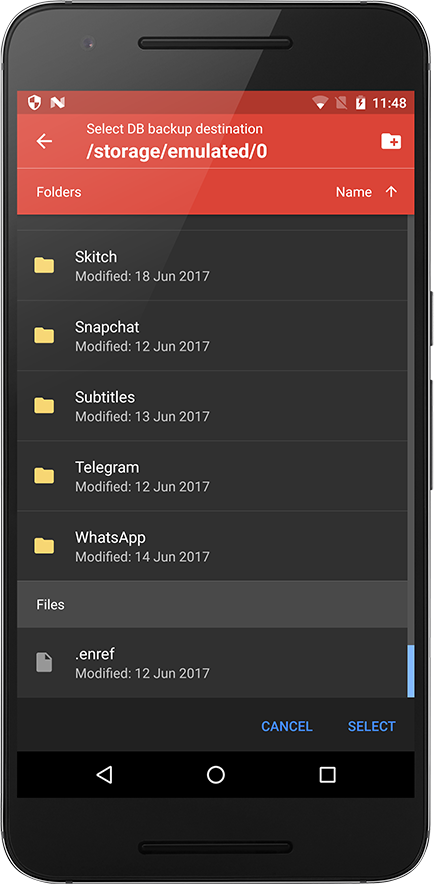
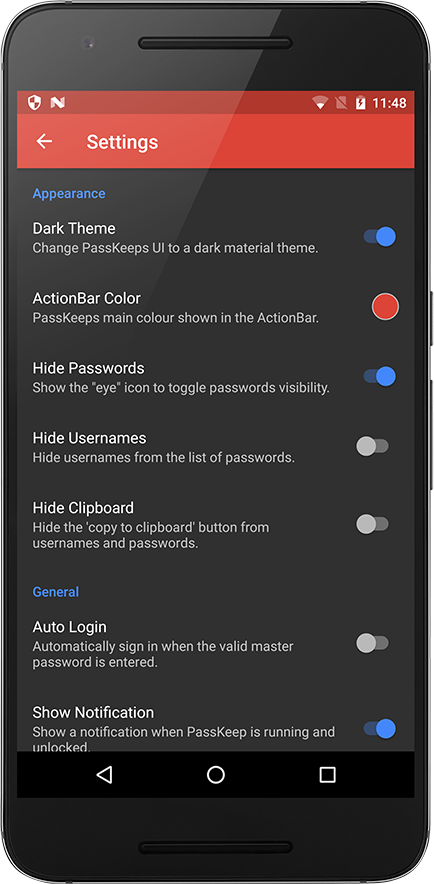

WebTools
A must have application for web developers or designers. Web Tools contains multiple tools neatly wrapped into one application.
WebTools contains many useful tools for web developers and designers. It includes a browser sync tools which allows you to sync your current chrome tab to your tablet, smartphone and any other android device which has WebTools installed. It has an colour picker which allows you to select and save your favorite colours from images. It has a regular expression tester and a web source code viewer. WebTools is in early development so more features will be added in future updates.
Key Features
- Browser Sync
- Regex Tester
- Regex Replace
- Regex Reference Card
- Colour Converter
- Colour Picker
- Source Code Viewer
- REST Client
- Header information
- Sync Saved Data
- Validate HTML
- Check Links
- Website Rankings
- Web Page Analysis
- Site Social Data
- Save Data
- Share Data
- Dark Material Theme
Screenshots